Remember that this doesn’t just remove a pin from a link, but that it gets rid of the link from the conversation thread entirely. Here’s how to keep track of significant information by pinning them in iOS 16 and iPadOS 16.1 if there’s a link in a Messages conversation you wish to refer to in the future.
Some talks, like text-based business meetings with accompanying documentation, can be of the utmost importance. They might also be more casual discussions where you learn something new or important to remember, like a link to a product you should buy.
While you could open a link in a browser and bookmark it for later, doing so can be time-consuming and annoying. particularly if you want to concentrate on the dialogue itself.
Messages for iOS 16 and iPadOS 16.1 is a useful feature that allows you to pin chat thread elements for later retrieval.
The concept is handled differently by Apple than it is by other communication systems that often “pin” items to the top of a page for easy access. Instead, it uses a pin symbol to draw attention to the message.
To rapidly see everything you’ve previously pinned in one place, pinned things are also listed with other pinned elements.
Pinning things
Even while you might want to pin everything in a chat, this tool is actually more limited than you might realize. It used to be possible to pin shared documents and photographs. But now it is essentially limited to shared online goods.
Items that are pinned have a yellow pin icon.
Rather than PDFs of bank statements or Word documents, consider using more URLs for articles and YouTube videos.
How to use Messages to pin objects in a conversation
- Go to Messages and choose the appropriate conversation. Find the item you want to pin by scrolling.
- Press and hold the link or object you wish to pin for a while to bring up a pop-up menu.
Tap Pin. - A yellow Pin icon is added next to the message when an item is pinned.
- To remove a pin from a pinned item, follow the same procedure. The final step is an exception, where you must tap Unpin.
Observing Pins
There’s an easier method to see what you’ve recently and previously pinned than looking for the yellow indicator in a conversation.
How to access Messages pinned messages
- Select the name and profile picture at the top of a conversation thread.
- To access the Pins section, scroll below. You will receive a list of recently added pins as a result.
- Tap See All to view the complete and recent Pin list.
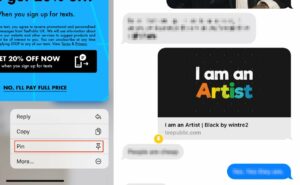
Pin Articles and Videos Sent
Remove Pins
Consider sending links to someone via Messages that are intended to be made momentarily available to them. You could want to take that link out of the conversation later. But you don’t want to have to go back and search through it.
Within Messages for iOS 16, you can remove pinned links at a later time.
In addition to giving you access to a list of the content you’ve shared, pinning the link gives you the option to later delete it from the thread.
Messages: How to remove pinned links from a chat
- By clicking the profile picture and name at the thread’s top, scrolling down to Pins. And selecting See All, you can access the list of pins.
- Select can be found at the top-right corner of the list of pins.
- Tap the applicable Pins you want to remove and check each one off.
- Once all have been chosen, select Delete, then Link Delete.
Keep in mind that this completely removes the link from the chat thread, not merely removes the pin off the link.
And you can visit our T & E-store.
About Our Store:
There is a possibility that you will be able to purchase from a T&E repair store. Our website serves as a repository for information pertaining to various electrical gadgets. You will find that the prices at our T&E store, where you can buy and sell electronics like iPads and iPhones, are competitive. In addition to that, we offer repair services for iPads as well as other types of electronic gadgets. You are welcome to visit our T&E repair store if you are experiencing any issues with your iPhone or Android phone that require repair. The repair services segment is provided by trained technicians and engineers. You may obtain a reasonably priced and speedy repair for your phone by using our services.
In addition, the repairs for your gadgets will be completed as quickly as possible and at a reasonable rate. Today we will be signing a new lease for a new retail location. The communities of Phoenix, Avondale, Glendale, and Tolleson will be served by this store. All the stated are Arizona state. Residents in Glendale, Phoenix, Tolleson, and Avondale in Arizona are now able to take advantage of our repair service.





